So, it’s happened. I’ve had to send my 15″ MacBook Pro Retina in for repairs. It’s got this little screen flicker/glitch.

To be fair, it isn’t a major issue. It’s more annoying than anything else. Those with Apple products can relate, they aren’t cheap. In fact, they are pretty over priced. End of.
I had a Custom Built WaterCooled Desktop PC with 2 x 27″ Monitors, SSD drives and TONS of storage at a cost of a few hundred quid more than my Macbook Pro. So why should we accept little “annoying” glitches such as this. We shouldn’t. Bottom line.
I get it though. I know get it when Apple Fans say; “They work. They have good support. It’s not Windows. Etc” And too all those things, I to completely agree with.
I spent my entire IT life using Windows and swore I would never go Apple due to their costs and restrictions, but, “Once you go Mac, you don’t go back.”
This post however, is not about Platform Bashing. Apple Vs Windows. It’s about how I am planning on getting things done and staying connected while my MacBook is in the shop.
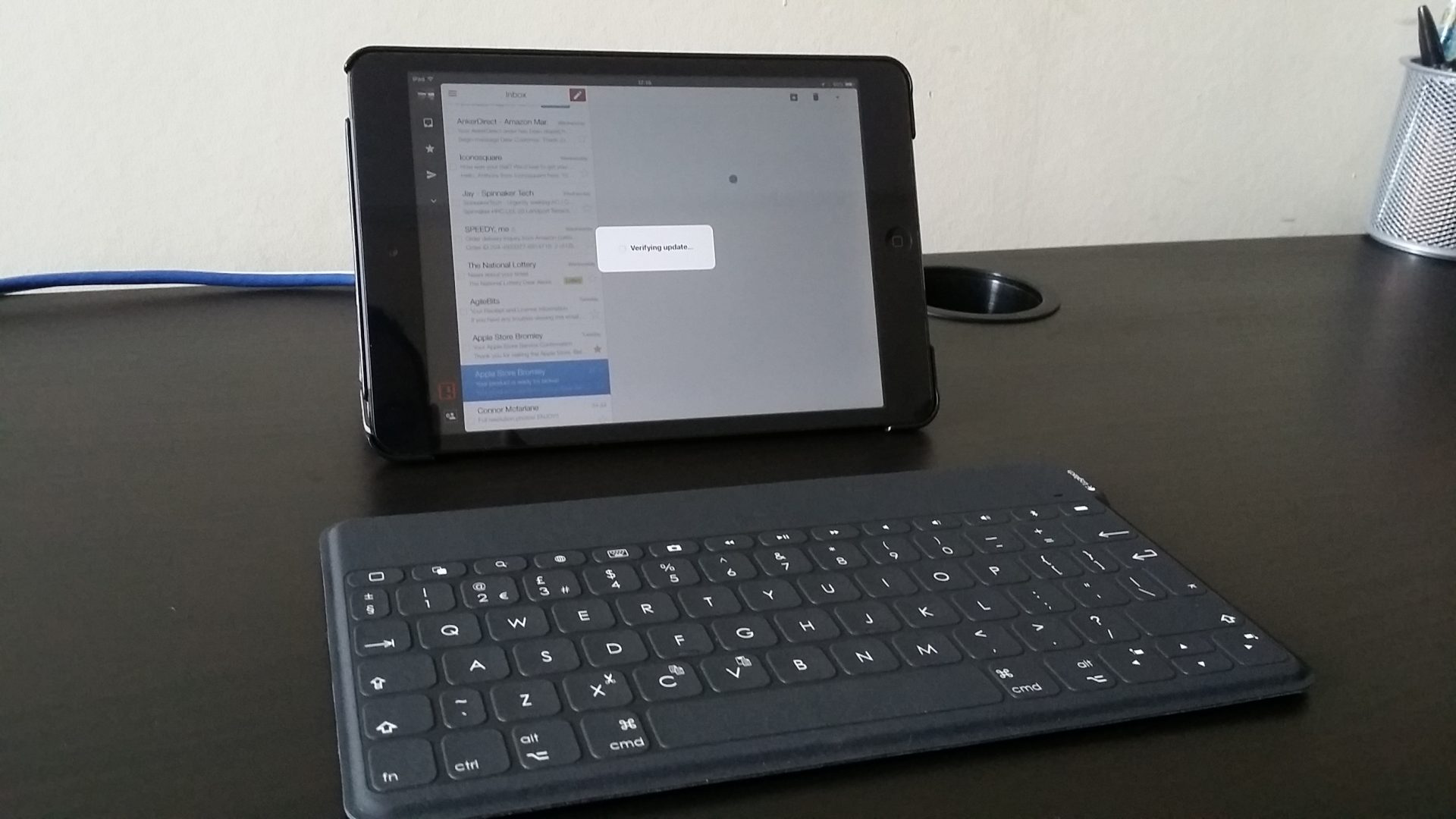
Ironically enough, it will be done by another Apple product… My iPad Mini. And let me tell you that there is nothing “fancy” about this one. In fact, it’s a 16 gig 1st Generation.
One thing I will tell you for free though, is it’s the best tablet I’ve ever had. Not because it’s an Apple, I love Samsung Tablets and Android devices (In fact, I still use the Samsung Galaxy Note 3 — Waiting for the release of the new one). No. It’s the best because of it’s size and in part because it cost me pennies buying it second hand, .
It’s perfect to read books on. It sounds silly but it’s the reason why I started reading books again.
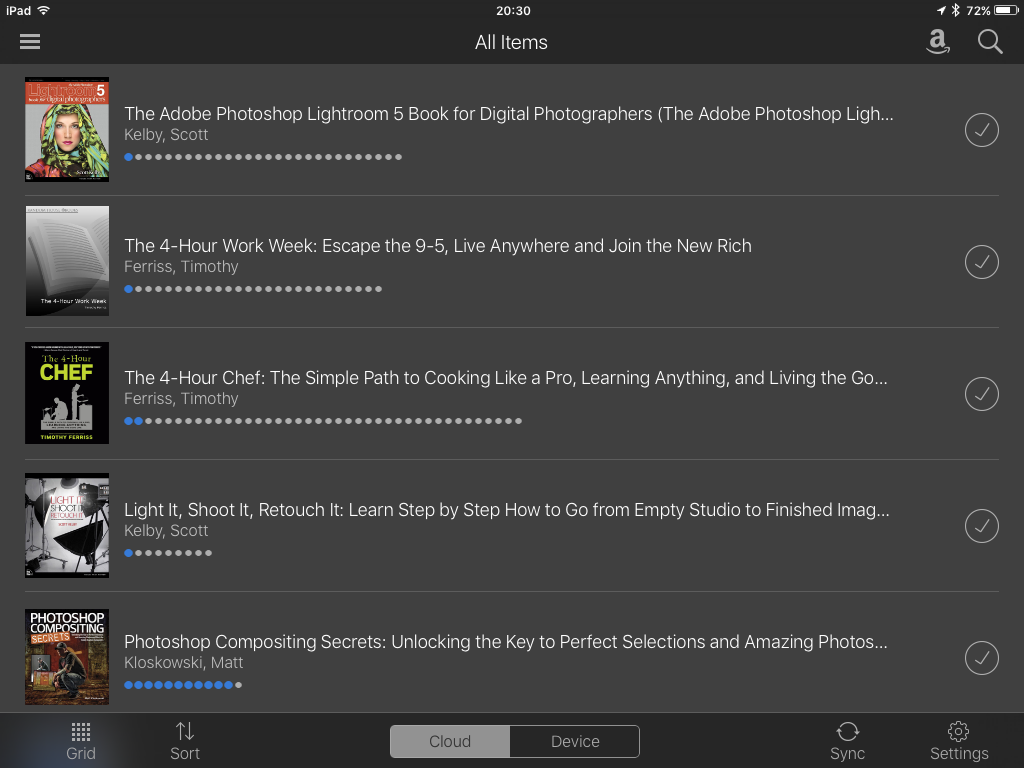
It’s perfect to watch Netflix on, type this post with. Keep track of social media, browse the web… I love it.

Now obviously I won’t be doing any real photo editing with it as all my image files are RAW files and are on my external drives. But it has got access to my Dropbox, and I can post/repost some of my edits that I have stored there.

Emails, I get all my emails to this device. So it’s easy peasy to keep up to date with those.
The battery on the iPad lasts for HOURS. I’d be confident enough to say it would easily last around 7 full hours. Then there is my recent purchase of the Logitech Keyboard. I read that it will last around 3 months with about 2.5 hours average use per day. Even if it does run flat, it can be easily charged in my car using a USB charger and Micro USB cable. Plus it’s exceptionally lightweight and portable. I just slot it into my backpack and off I go. It’s also very comfortable to use with it’s surprisingly “deep” key stroke.

In fact, this is almost perfect. Almost…
It’s quite literally just hit me, “How will I upload images for this/my posts?” (Update: All the images in this post were uploaded after I wrote the initial post outline)
I will have to get back to you on that one, once I’ve had a chance to try out a few options. It will probably just be screenshots and maybe I can still edit them directly from the website??
Nope. Super easy. Just click the Add Image button and navigate to where your images are (iCloud, Dropbox, local storage etc) and click yo Upload. Exactly the same way as you would from a laptop or PC.
And that’s that for the time being. Just though I would ‘kill some time’ by writing this little post.
We would love to hear from you
![]() Please feel free to leave a comment below. Or you can reach us directly from our Contact Page.
Please feel free to leave a comment below. Or you can reach us directly from our Contact Page.
Leave a Reply