Pro Tip:
We have all seen those fancy computer set ups where photographers have multiple monitors. Unfortunately for some of us this is not always a viable option, whether it be for finances or because you work mostly from a laptop.
I’ve picked up a really awesome tip that could help. It doesn’t mean you’ll get an extra monitor out of the deal, but it does mean that you can have more than one window open to “act” as if you have two monitors.
This will allow for a more accurate editing work flow.
Extra Tip: Make sure that you only have one image open at a time in Photoshop to achieve this.
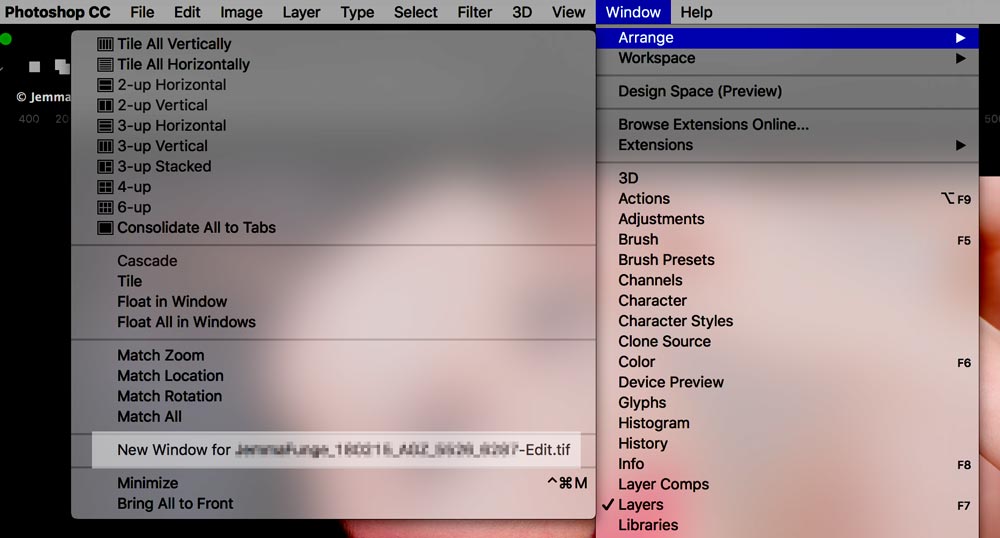
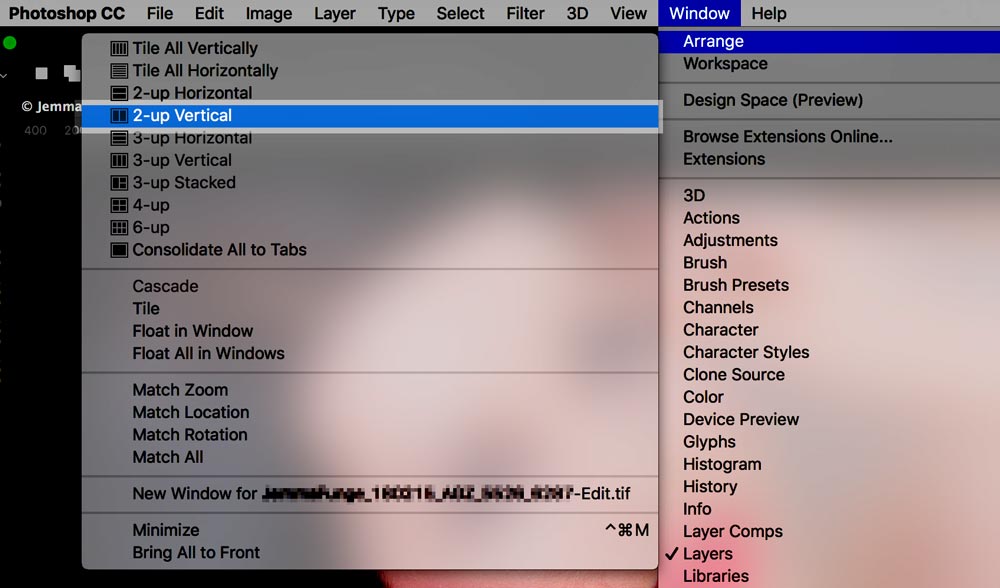
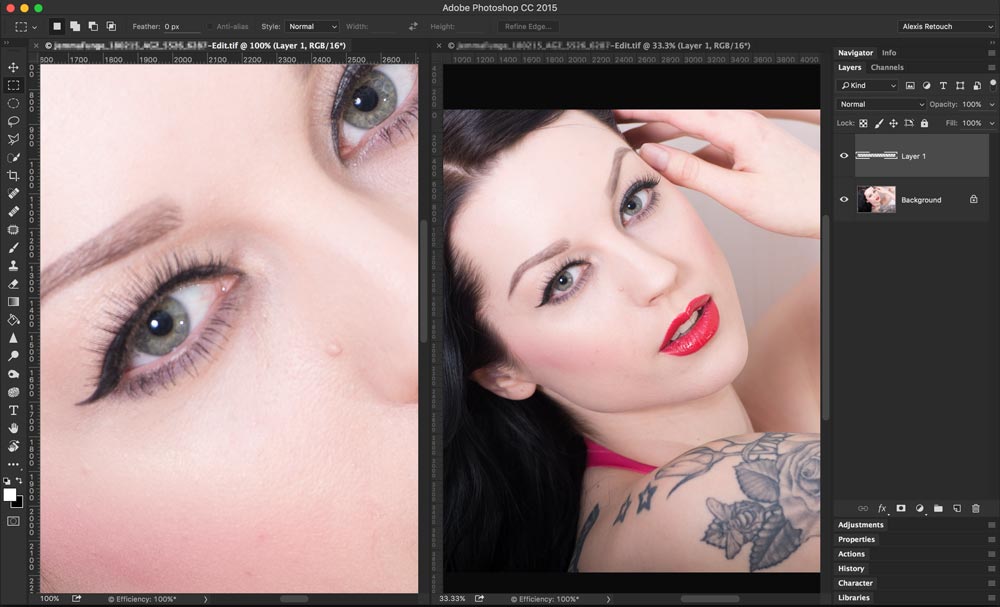
Play around with this layout. Do you prefer the images horizontal or vertical? Will you be editing the image of the Left Hand Side or Right Hand Side?
Make sure you close one of the images before saving and closing the last.
Leave a Reply